Creating a user-friendly website is crucial for engaging visitors and turning them into customers. A well-designed website not only enhances user experience (UX) but also improves conversion rates. In this blog, we’ll explore essential tips to design a website that is visually appealing, easy to navigate, and optimized for conversions.
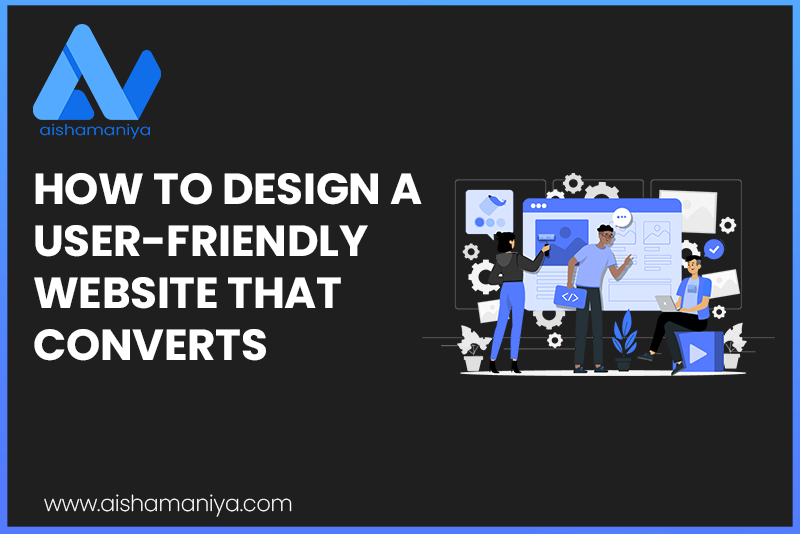
Before designing a website, it’s important to understand your target audience. Research their needs, preferences, and online behavior. This will help you create a design that resonates with them and provides a seamless experience.
A cluttered and confusing navigation system can drive visitors away. Follow these best practices:
With a significant number of users browsing on mobile devices, your website must be fully responsive. A mobile-friendly design ensures:
A slow website can frustrate users and increase bounce rates. Optimize your site’s speed by:
Your website’s design should be visually appealing while maintaining clarity. Follow these design principles:
CTAs play a crucial role in guiding users toward conversions. To make them effective:
SEO helps improve your website’s visibility on search engines. Key SEO practices include:
Users are more likely to engage with a brand they trust. To build credibility:
A truly user-friendly website is accessible to everyone, including people with disabilities. Improve accessibility by:
A website is never truly “finished”—it requires ongoing testing and improvements. Use analytics tools to track user behavior and identify areas for enhancement. Conduct A/B testing to optimize design elements and improve conversion rates
Designing a user-friendly website that converts requires a strategic approach that prioritizes user experience, mobile responsiveness, and clear navigation. By understanding your audience, optimizing for speed, implementing strong CTAs, and ensuring accessibility, you create a seamless browsing experience that encourages engagement and conversions. Additionally, incorporating SEO best practices and social proof helps establish credibility and attract more visitors. Remember, continuous testing and improvement are key to maintaining a high-performing website. By following these essential tips, you can build a website that not only looks great but also drives real results for your business.
We are a rapidly expanding business that is leading the way in innovation and success in the web design and development services
© Copyright 2023 All Rights Reserved.
WhatsApp us